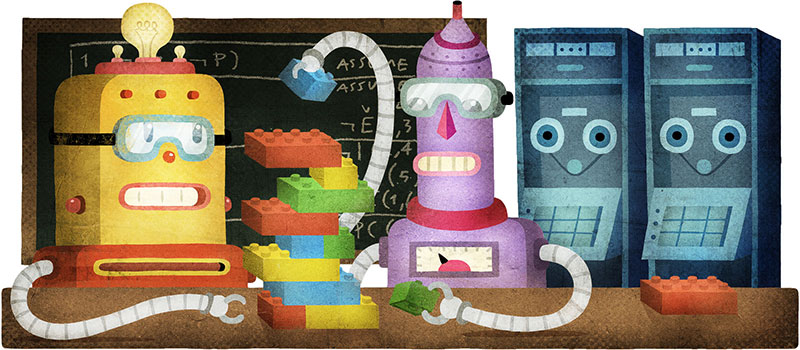Monodraw: Progress Update #3
It has been almost a month since I shipped the Monodraw Alpha and we have received some incredibly good feedback!
The bad news is that our testers have identified multiple weak points that I have been working on rectifying. Consequently, this has pushed back the release schedule by a few weeks. On the other hand, the good news is that Monodraw is getting better and better with every passing day and when it finally becomes publicly available, everyone will have a much more pleasant experience.
I would like to thank the following people for their help, listed in no particular order (apologies if I missed someone): Erik Pragt, Miles Wolbe, James Ramsay, Timoteus Dahlberg, Chad Von Nau, Ronaldo Ferreira, Mikael Eiman, Brian Anderson, Martin Karlsson, Benno.
As I have mentioned previously, I will always prioritise quality and stability over arbitrary deadlines. To give you a bit more insight into what has been happening, here's the full list of changes since the alpha shipped:
New Features
- Attachment Points inspector to fully control the predefined points for rectangular shapes.
- Pencil can be used to draw anywhere on the canvas.
- Rectangular shapes' background and border are now fully customisable.
- Line numbers and line columns for the canvas. You can turn them on / off individually via the View menu on a per document basis or globally via the Preferences.
- Alt-Drag to copy / duplicate shapes using the mouse (or you can use Cmd-D).
- Alignment bar in the inspector.
Improvements
- Current pencil character now shown in the inspector and can be edited.
- Eraser now erases in every shape, not only the currently selected one.
- Collapsible Anchor Position assistant.
- Paste will now paste as text, rather than raw. There is now a "Paste Raw" item under the Edit menu to access the previous behaviour.
- Enlarge text editing popover.
- Editing of line does not advance the cursor when deleting or inserting characters.
- Rect, Surface and Text Field are now all unified into a single shape type so that background, border and text can be toggled individually on a per shape basis.
- Show file extension in Export dialog to make it clearer what format is being exported.
- Dynamically size new window to better utilise screen space.
- Tweak anchor highlight behaviour.
- Remove Smart Points.
- Significantly improve the path finding algorithm for diagram lines.
- Holding Alt while resizing rectangular shapes would expand / contract both sides.
- Backspace moves the cursor back when editing shapes.
- Hold Shift and/or Alt while creating rectangular shapes to constrain the sizing.
- Always show shape dimensions while creating.
- Show movement guides by default. You can turn it off globally via the View menu.
- Rename "Anchor" to "Connector".
- Hold Shift while moving shapes to constrain movement horizontally or vertically.
- Automatically edit text fields after creation. You can suppress the behaviour by pressing Alt when activating the text tool.
- Press Shift while selecting a tool to create multiple instances of the shape (i.e., do not switch back to select mode after shape creation).
Bug Fixes
- Fix bug where pencil-clicking in an empty space and then dragging would move the currently selected shape.
- Fix bug where undoing / redoing a shape name change would not be reflected in the UI.
- Disallow the usage of fonts which do not cover the basic ASCII characters, leading to a crash.
- Tools can be activated even when holding Alt / Shift.
 You should follow @milend for more.
You should follow @milend for more.